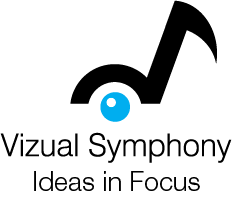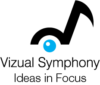Most video conferencing Riverside, CA businesses need a severe AV update. Is your conferencing system out of date? Do you need new technology, larger displays, and high-quality audio and video for more productive video calls? Read on; we are here to help you.
A cloud video conference is a helpful tool that improves communication, increases productivity, and reduces travel costs for many organizations. Its use has grown in popularity because it makes it simple to stay connected with colleagues worldwide. The trouble is that it is time for a video conferencing update for most organizations in Riverside, CA. This includes new hardware and software that enhances collaboration. Great voice, visual quality, and connectivity are necessary. Consider utilizing our cloud video conferencing upgrade services today to boost cooperation inside your firm. Contact us to learn more about cloud video conferencing technology updates.
Video conferencing refers to the real-time, interactive communication between individuals in separate locations using video-enabled devices. This technology facilitates remote meetings and collaboration by transmitting audio, video, text, and presentation content through the Internet, allowing participants to engage in face-to-face discussions despite the distance.
Zoom And Other Online Cloud Conferencing Methods
Zoom has become one of the most popular platforms for web conferencing after taking the industry by storm. However, despite its widespread use, it might only sometimes be the optimal option for a commercial environment. Security concerns, a need for effective collaboration capabilities, and an inability to integrate seamlessly with an organization’s current business systems are points to address when updating AV video conference and web conferencing systems.
One is Microsoft Teams, which provides excellent meeting and collaboration capabilities that are especially suitable for the corporate environment. In addition, it tightly integrates with other Microsoft products like Office and SharePoint. Teams can be an excellent choice if your company already uses Microsoft because it will blend well with your workflow.
Think about Cisco Webex as well. It includes a few extra capabilities and the same voice quality and simplicity as Teams and Zoom. A virtual whiteboard, increased administrator control, and sophisticated screen and app sharing are a few of them. You could upgrade to Cisco Teams if you require more collaboration features.
Update Video Conference System Audio for the Workplace Hybrid
 A common challenge for businesses in the hybrid workspace is audio quality. Read the following sections to learn: How to partner with an audio-visual company to get the technology and support you need to make your teams more successful.
A common challenge for businesses in the hybrid workspace is audio quality. Read the following sections to learn: How to partner with an audio-visual company to get the technology and support you need to make your teams more successful.
Since the pandemic, many businesses have moved toward a hybrid office—a flexible workplace model designed to support remote employees, in the office, or both. A common challenge these businesses face is audio quality. Most organizations have the video component down to work optimally, but productivity suffers greatly when the audio is lacking.
Without optimal audio technology, a video meeting can come to a standstill. Top concerns include sketchy audio, muffled audio, and lack of privacy—all issues significantly impacting your employees’ ability to work effectively together. Plus, low-quality audio makes your business look unprofessional to clients.
When people had to work from home, they realized how poor the audio was for meetings and how it led to severe problems. The goal for conference calls and videos is for teams to work with clients seamlessly—as if they are all in the room together. Unfortunately, poor audio prevents this from happening.
These issues add an estimated twenty-one additional minutes of work each week for the typical employee. For an organization with over one hundred employees, the loss is about $70k in revenue annually!
Successful Cloud Conference Calls and Video Meetings
You must ensure you are arming your employees with everything they need to achieve peak performance, whether working from home or in the office. With the best audio solutions, you can promote collaboration and innovation while decreasing the stress level of employees frustrated with audio problems. If anything, it positively came out of the pandemic. In addition, business owners have become increasingly aware of the need for optimal audio experience for employees during team and client meetings. Learn about the top trends in audio tech for the hybrid workplace to maximize audio functionality for employees.
With the latest audio technology, there is no longer an excuse to have sub-par audio for conference calls and video meetings. Whether teammates are in the office, working from home, or rotating between the two, it is now easier to implement optimal audio solutions that enable employees to feel face-to-face. No glitches, muffled sound, or speech privacy issues. Just high-quality audio that promotes optimal communication
Here are three top web conferencing trends you can leverage to take your hybrid workplace to the next level:
Standardized Audio Systems
Standardizing your audio technology creates consistency and cohesiveness and boosts your business’s professional image. Everyone who works for your company will have the same audio tech, so you can trust that meetings are fully accessible to all. You will not have to worry that someone will try to hop on a virtual meeting with an old laptop with the worst possible audio quality and microphone. If they work for you, they will have the best and the same as everyone else. In this way, standardizing audio ensures excellence for your company and clients.
Wireless Conferencing AV Solutions
Nobody wants to deal with cords and bulky equipment anymore, especially in a hybrid workplace. Your employees need to be able to transition seamlessly from home office to in-office, including their audio technology. Whether they use headphones, a headset, or a microphone system, wireless is where it is. They should have all the functionality and high-quality audio they need with a button click. You and your staff should be OK with setting up microphones and equipment with wires and cables. Today’s click-and-play audio visual technology gives you streamlined, effortless results.
As you move forward to invest in better audio technology for your company, certain features will help you get the best results possible. Here is a checklist to guide you:
Privacy Technology For Meeting And Conference Rooms: Sound Masking
Speech privacy is a primary concern for businesses with a hybrid workplace. Some conversations require privacy, which is more challenging when people work in multiple places. Today’s open-concept offices also make it difficult to keep private conversations private.
For the office, sound masking solutions can solve this problem. Adding a sound masking system to your workspace means those not part of the meeting or conversation cannot be overheard. For employees outside of the office, microphones with built-in sound masking technology reduce ambient noises that can disrupt virtual meetings.
Sound masking solutions provide speech privacy, even in open spaces or conference rooms. However, these solutions do not keep the speech quiet. Instead, they make it unintelligible from a distance. For example, your employees may still hear a mumbling sound from a coworker in a meeting. Still, they will need help deciphering the exact words. An effective sound masking system will minimize distractions and improve privacy in noisy or quiet offices. It adds subtle background noise that is uniform and almost unnoticeable throughout the office space.
Headsets and Headphones
Suitable headsets and headphones will ensure that all team members can communicate effectively. In addition, today’s latest models are durable, with high-quality materials that provide comfort and exceptional audio. As a result, your employees will experience speech clarity, sound purity, and the perfect collaboration environment—whether in the office, at home, or in another remote working location.
The top features to look for in the perfect headsets or headphones are:
- Clear sound quality, including total harmonic distortion frequency bandwidth and response
- High-quality, built-in microphone
- Long battery life
- Wireless
- Noise cancellation solutions
Microphones
Microphones are essential to improving the quality of virtual calls or videos. No more uttering the phrase – can you please repeat that? – during the meetings, it is a relief to everyone involved. Hearing each other can be simple when you have suitable microphones to meet your team’s needs. Unfortunately, typical video conference room microphones in Riverside, CA, pick up random noises. At the same time, microphone systems can be challenging to set up or take up too much space.
Here are the qualities to look for in the best microphones to enhance your hybrid workplace meetings:
- Highest quality audio
- Hands-free solutions
- Instant usability and user-friendliness
- Plug-and-play connectivity.
- Wireless and wireless charging
- Freedom of movement without impact on sound quality
- Ability to differentiate between sounds and speakers.
- Excellent pick-up range
Customized Audio AV Solutions
Hiring the right professional AV integrator is crucial to the video conferencing integration process. And seeking an audio-visual integrator in Riverside, CA, can be challenging. Vizual Symphony has the AV team to design a customized audio solution that suits your company’s AV needs.
To do sound right, you need more than cookie-cutter AV solutions. Instead, find an audio solutions provider to assess your organization and unique hybrid workplace. They will take an in-depth look at how your company works so you can get the just-right solutions without trial and error or wasting money on systems that do not address your problems. For the project, you will probably need integration, managed, technical, professional, and engineering services.
Vizual Symphony Can Help With Video Conferencing Updates In Riverside, CA
If audio issues prevent your hybrid workplace from succeeding, Vizual Symphony has the solution. First, our consultative approach addresses and simplifies your audio tech needs for each business employee. Then, after an in-depth consultation and discovery process, we will help you identify the audio technology that will enhance collaboration and innovation throughout your company. At Vizual Symphony, we understand that audio quality can make or break meetings. So, we know AV tech, but we also know customer service. And our AV team strives for excellence in both.
The distinction between success and disappointment in your team’s AV virtual communications depends on the reliability and quality of the audio and video throughout every meeting. Audio-visual hiccups can have far-reaching consequences impacting the long-term health of your company’s reputation and brand. So, let us help you implement the audio and video integrations to update your web conferencing systems. With the best video conferencing technology in place, we can optimize your AV for the hybrid workplace to improve your company’s productivity and profitability. Call us for a free AV consultation at (626) 229 9112.