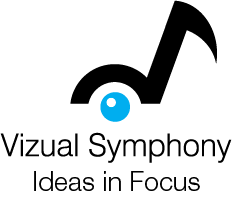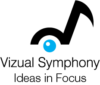Lecture capture systems in Pasadena and worldwide are essential tools in modern education. They enable the recording, storage, and sharing of classroom lectures. This technology facilitates remote teaching and hybrid classrooms and enhances higher education student engagement and learning outcomes.
Components of a Typical Lecture Capture Installation
- Cameras and Microphones: To capture the video and audio content of the lecture.
- Presentation Platform: Allows the integration of digital content such as PowerPoint slides or digital whiteboards.
- Lecture Capture System (LCS): The core technology that captures, encodes, and streams the content.
- Video Management System (VMS): Helps manage and store video files.
- Learning Management System (LMS): This system facilitates the distribution of the captured content to students and integrates with the VMS for seamless access.
Integration with Learning Management Systems (LMS)
Integrating lecture capture systems with existing Learning Management Systems can sometimes present challenges, such as incompatibility between software and hardware. However, when successfully integrated, the video platform enhances the user management experience and provides a seamless video viewing experience, which is crucial for virtual and hybrid classroom environments.
Classrooms Need Seamless Technology Integration
Integrating lecture capture systems with classroom technology is vital for creating a cohesive educational experience. Systems like the YuJa Hardware Hub integrate smoothly with existing peripherals, ensuring high-fidelity audio and video recording. Furthermore, these systems can connect via RS232 to central classroom touch panels, including brands like AMX and Crestron, facilitating unified control over classroom technologies.
Practical Applications of Lecture Capture Technology

Lecture capture technology is not limited to recording regular classroom activities but also to capturing special events, guest lectures, and seminars. The digital storage of audio and video content allows students and educators to access and revisit educational material conveniently. It is particularly beneficial in higher education, where revision and comprehensive study play significant roles in learning.
By understanding these integration aspects and ensuring compatibility among all components, educational institutions can effectively leverage lecture capture technology to enhance educational delivery and student engagement.
Higher Education Lecture Capture Integration Challenges and Solutions
Integrating lecture capture systems into higher education institutions can present various challenges, requiring specific solutions to ensure the technology enhances learning without disrupting existing processes. Here, we explore common hurdles and strategies for overcoming them.
Software and Hardware Integration Issues
Multiple Inputs and Peripherals
-
- Challenge: Software-based systems often struggle with incorporating multiple inputs like document cameras and tablets.
-
- Solution: Select lecture capture systems software that supports extensive peripheral compatibility and offers robust integration features.
-
- One of our featured products is the 4K Wireless DC-W80 Document Camera. Instructors can use this document camera as a webcam, present teaching materials, and interact with students via flexible joints and arms. Connect to Wi-Fi, and get 4K 30fps image quality with 30x total zoom.
Outdated Hardware Technology
-
- Challenge: Hardware-based systems can quickly become outdated, leading to compatibility and performance issues.
-
- Solution: Regular updates and choosing systems with forward-compatible technology can mitigate these problems.
-
- Another solution is to go with an AV integrator that offers AVaaS. Vizual Symphony provides flexible payment options to meet your budget requirements. We offer new pricing options through third-party financing and 5-year financing plans with automatic system upgrades and maintenance services included. Bringing your project vision to life has never been more accessible and affordable.
Reliability and Technical Support
-
- Challenge: Frequent reliability issues with software and the high maintenance cost of hardware systems.
-
- Solution: Implement backup recording methods and ensure robust technical support and maintenance contracts are in place.
User Experience and Accessibility
Ease of Use
-
- Challenge: Complex Systems can deter use by instructors and students.
-
- Solution: Choose user-friendly interfaces and provide thorough training sessions to all users.
Limited Video Playback Options
-
- Challenge: Poor video quality and limited device compatibility can restrict access to lecture materials.
-
- Solution: Ensure systems support multi-device access and invest in adequate bandwidth to handle video streaming.
Strategic and Administrative Concerns
Faculty and Classroom Concerns
-
- Challenge: Instructors in Pasadena are worried about lecture capture impacting class attendance and the technology supplanting traditional teaching.
-
- Solution: Clear communication of the technology’s role as a supplement to traditional methods and addressing attendance policies.
Scalability and Customization
-
- Challenge: Systems that do not scale well with increased adoption or lack customization can hinder long-term utility.
-
- Solution: Choose scalable solutions and platforms that allow customization to align with institutional branding and pedagogical needs.
Insufficient Analytics
-
- Challenge: Limited analytics capability can prevent assessing practical system performance and learning outcomes.
-
- Solution: Implement systems with comprehensive analytics to monitor usage and effectiveness, facilitating continuous improvement.
Implementation and Continuous Improvement
- Setting Clear Goals and Support Structures
-
- Establish clear objectives for the lecture capture initiative and ensure adequate resources and support are available.
- Engagement with Technology and Pedagogy
-
- Encourage faculty to participate in workshops and use university resources to enhance their technical skills and integrate pedagogical best practices.
- Evaluation and Feedback
-
- Draft and execute a detailed evaluation plan to gather feedback and adjust the lecture capture strategy.
By addressing these challenges with targeted solutions, institutions can effectively integrate lecture capture systems, enhance the educational experience, and support a range of teaching and learning styles in higher education.
FAQs About Lecture Recording Systems in Pasadena
Q: In what ways does the use of technology foster greater student engagement in the classroom?
A: The introduction of gamified learning through digital games can help enjoyably present new material, enhance learning experiences, and make content more accessible, especially for students with disabilities or special needs. Additionally, the competitive aspect of games can motivate students to put forth more effort in their studies.
Q: How are technological advancements transforming education?
A: Technology has expanded the possibilities for collaborative learning, allowing students to collaborate on projects using online tools such as wikis and Google Docs. Collaboration cloud-based technology continues to break down the physical boundaries of the classroom and foster new methods of learning and collaboration. Furthermore, technology is reshaping the roles of both teachers and learners in the educational process.
Q: What advantages does lecture capture offer?
A: Lecture capture serves several purposes, including clarifying presented material, assisting non-native English speakers with replay options to understand the content better, serving as a revision tool, and offering an alternative to attending live lectures for students who cannot be present.
Q: Can you explain what lecture capture technology is?
A: lecture capture technology involves recording classroom activities or special events. These recordings, sometimes called podcasts or screencasts, can be made available electronically and may consist of audio only or include video footage of the lecture.
Benefits of Lecture Capture in Higher Education
Lecture capture technology offers many benefits that significantly enhance the educational experience in higher education. These benefits span various teaching and learning aspects, providing instructors and students with tools that foster better educational outcomes and more engaging learning environments.
Enhancing Visual Communication and Accessibility
- Visual Learning Enhancement
-
- Approximately 65% of the population are visual learners. Lecture capture systems incorporating rich visuals like graphs, charts, and images can dramatically improve students’ understanding and retention of information.
- Accessibility for All Students
-
- Ensuring ADA compliance, lecture capture technologies provide essential accommodations such as captions and audio descriptions, making learning accessible to students with visual and hearing impairments.
Flexibility and Convenience in Learning
- On-Demand Access to Educational Content
-
- Students can access recordings at any time, which allows them to learn at their own pace and revisit complex topics as needed. This level of accessibility is crucial for students who may need more time to absorb the material thoroughly.
- Support for Diverse Learning Needs
-
- Lecture capture is particularly beneficial for students with learning disabilities, such as dyslexia, or those facing language barriers. It allows them to engage with the content in a manner that suits their learning styles.
Improved Engagement and Performance
- Deeper Interaction with Course Material
-
- Lecture capture enables the flipped classroom model and encourages students to engage with the material before class. This preparation allows for more in-depth discussions and interactive sessions during class, enhancing the learning experience.
- Enhanced Student Performance
-
- Studies have shown that students frequently review lecture recordings to achieve higher academic results. Accessing and reviewing lectures helps solidify understanding and retention of course material.
Strengthening Instructor-Student Relationships
- Building Connections
-
- Despite physical distances or asynchronous schedules, lecture capture technology allows instructors to maintain a personalized approach to teaching, fostering stronger relationships with their students.
- Feedback and Improvement
-
- With access to viewer analytics, instructors can tailor their teaching methods based on which parts of the lecture students most frequently revisit. This feedback loop improves the educational content and enhances teaching strategies.
Operational Benefits for Educators
- Reduced Workload
-
- By automating the recording and distribution of lectures, instructors can focus more on teaching and less on administrative tasks, effectively increasing the time available for student interaction and support.
- Professional Development
-
- Planning and delivering well-structured, evidence-based lectures encourages instructors to continually update their knowledge and pedagogical skills, contributing to professional growth and improved teaching quality.
Lecture capture technology supports traditional educational approaches and introduces innovative strategies that adapt to modern educational demands, making it an invaluable tool in higher education.
Hardware-Based Lecture Capture Systems
 Hardware-based lecture capture systems are distinguished by their reliance on dedicated equipment, such as cameras and microphones, to facilitate the recording of lectures. Unlike software-based systems that operate primarily through applications on computers or mobile devices, hardware solutions are built specifically for capturing high-quality video and audio content. This setup is particularly beneficial in educational settings where clarity and reliability are paramount.
Hardware-based lecture capture systems are distinguished by their reliance on dedicated equipment, such as cameras and microphones, to facilitate the recording of lectures. Unlike software-based systems that operate primarily through applications on computers or mobile devices, hardware solutions are built specifically for capturing high-quality video and audio content. This setup is particularly beneficial in educational settings where clarity and reliability are paramount.
Key Features of Hardware-Based Systems
- High-Quality Recording Capabilities
-
- Hardware systems can capture lectures in full HD and SD and clearly show every lecture detail. High-quality video is essential for disciplines that rely heavily on visual aids and detailed presentations.
- Multi-Source Capture
-
- These systems can integrate various sources simultaneously, including document cameras, lecture cameras, and tablets. This feature is crucial for lectures that involve multiple visual elements or dynamic presentations.
- Scheduled Recording
-
- Hardware systems allow for the scheduling of recordings, making it easier to manage lecture capture without manual intervention each time. This feature supports a structured academic environment where lectures are planned and executed on a strict timetable.
- Dedicated Appliances
-
- These appliances, installed directly in classrooms or lecture halls, are designed to handle sophisticated audio and video setups. They support various input types, such as SDI and HDMI, and are often configurable via a graphical user interface (GUI).
Pros and Cons of Hardware-based Lecture Recording Integrations
Hardware-based lecture recording systems have advantages and disadvantages. On one hand, these systems offer high-quality video and audio recording capabilities. They also can capture multiple input sources, which is vital when recording lectures with slides, whiteboards, or other visual aids. Additionally, scheduled recordings make these systems easy for instructors who don’t want to worry about starting and stopping the recording process.
On the other hand, hardware-based lecture recording systems also have a das. These systems have fixed recording locations and times, which can limit their flexibility in certain situations. Additionally, since technology is constantly evolving, there is a risk that these systems may become outdated over time. Finally, hardware-based systems require technical maintenance support, so instructors and IT staff may need outside help to keep the systems running smoothly.
Real-World Applications and Technologies
Several leading technologies exemplify the capabilities of hardware-based lecture capture systems:
- IRIS Connect and Echo360
- Both platforms offer comprehensive video hardware and software solutions, enhancing classroom interactivity and providing tools for continuous professional development and active learning.
- Epiphan’s Range of Systems
- These systems, including models like Pearl-2 and Pearl Mini, are known for their intuitive interfaces and seamless integration into various educational ecosystems. They support live transcription and cloud services, enhancing accessibility and flexibility.
- YuJa Hardware Hub
- This system captures and encodes media, is compatible with extensive room peripherals, and supports high-quality audio capture options. It exemplifies deep-room integration, which is crucial for large lecture halls.
Enhancing Educational Outcomes
Deploying hardware-based lecture capture systems in educational settings significantly bolsters the learning experience. They provide students access to high-quality recordings that can be reviewed on demand, facilitating better comprehension and retention of lecture material. Moreover, capturing lectures in high resolution with clear audio makes these systems invaluable for students with special learning needs, including those who benefit from revisiting lecture content as part of their study routines.
By integrating advanced hardware solutions, educational institutions can ensure that their lecture capture systems are effective, sustainable, and adaptable to future technological advancements. This approach supports current educational needs and prepares institutions for future trends in digital learning.
Pasadena Software-Based Lecture Capture Systems
Software-based lecture capture systems utilize software installed on a computer or mobile device to capture and record lectures. These systems are generally more affordable and user-friendly than their hardware counterparts, making them attractive for educational institutions looking to implement lecture capture solutions without extensive upfront investments.
Examples of Software-Based Lecture Capture Solutions
- Camtasia by TechSmith: It lets users capture, manage, store, and share video content. Features such as annotations, callouts, and titles emphasize key points during lectures.
- Diecast: A unified streaming platform that provides low-latency live video solutions and runs on top-tier Content Delivery Networks (CDNs). It ensures HTML5 video delivery for compatibility across many student devices.
- Panopto: A cloud-based platform suitable for both individual and group lecture captures. It offers a free version, more comprehensive plans at $14.99/month, or tailored enterprise pricing.
- IRIS Connect: Focus on continuing professional development (CPD) using video hardware and software that supports blended learning and interactive video content.
- Echo360: A comprehensive video recording and management system that helps educators create, edit, and record high-quality educational videos.
- YuJa: A Software-as-a-Service (SaaS) platform that integrates seamlessly with existing Learning Management Systems (LMS) and supports real-time broadcasting and audience response systems.
Enhancing Lecture Capture with Software Systems
Software-based systems offer several tools and techniques to refine the lecture recording process, ensuring high-quality educational content:
- Visual Clarity: Enhances comprehension and engagement through high-quality visual representations.
- Scripting and Rehearsing: Helps articulate ideas clearly and refine the instructor’s delivery.
- Clear Lecture Outline: Ensures a coherent flow of information throughout the lecture.
Interactive and Engaging Learning Experiences
Incorporating interactive elements into lecture recordings can significantly enhance the learning experience by making it more engaging and interactive:
- Embedded Quizzes and Polls: Allows students to test their understanding in real-time.
- Clickable Links and Resources: Provides easy access to supplementary materials.
- Interactive Diagrams and Self-Assessment Activities: Engage students actively with the content.
Pre and Post-Recording Processes
Specific steps are necessary before and after recording to ensure the quality and effectiveness of lecture recordings.
- Pre-Recording Checks: Includes verifying settings, ensuring compatibility with viewing devices, and preparing visual materials for optimal engagement.
- Post-Recording Editing: Involves error correction, audio enhancement, and the addition of supplementary materials to enrich the lecture content.
Feedback Loops and Continuous Improvement
Establishing feedback loops is crucial for refining lecture recording strategies:
- Real-Time Adaptation and Student-Centric Approaches: Allows for adjustments based on students’ direct feedback, enhancing content’s relevance and engagement.
- Technical Enhancements and Interactive Elements: Continuously refine lecture recordings’ delivery style and technical aspects to maintain high engagement and effective communication.
By leveraging these advanced features and methodologies, software-based lecture capture systems simplify the recording process and enrich the educational experience, making them a vital tool for modern educational environments.
Best Practices for Maximizing the Impact a Lecture Capture System in Pasadena
To maximize the impact of lecture capture technology in higher education, institutions must adopt a strategic approach that encompasses both technical and pedagogical aspects. Here are some best practices that can enhance the effectiveness of lecture capture systems:
Training and Support
- Comprehensive Training: Provide extensive training on lecture capture software to ensure educators and technical staff are proficient in using the tools effectively.
- Flexible Capture Options: Offer flexibility in capturing lectures, allowing recordings in various environments, from large lecture halls to small seminar rooms.
- Dedicated Technical Support: Establish a dedicated support system for troubleshooting and assisting with the recording process to minimize disruptions.
Enhancing Video Playback Experience
- Quality Assurance: Experiment with recording quality to find the optimal settings that provide clarity without excessive data usage.
- Immediate Availability: To maintain the continuity of learning, podcasts, and recorded lectures should be available as soon as possible after the lecture.
- Interactive Elements: Include content-related questions or learning activities when assigning podcasts in advance to enhance engagement.
Interactive Learning Integration
- Classroom Interaction: When assigned podcasts in advance, utilize class time for interactive discussions or student-centered activities, ensuring a dynamic learning environment.
- Reference Utilization: To reinforce learning materials, refer to podcasts during live lectures or when responding to students’ questions.
Video Content Creation
- Instructional Video Options: Consider various formats for creating instructional videos that cater to different learning preferences and subjects.
- Planning and Structuring: Plan the video content meticulously, focusing on students’ needs and instructional goals to ensure relevance and engagement.
- Post-Production Refinement: Review and refine recorded videos for clarity, using editing tools to trim, cut, or format them as needed.
Quality Enhancement and Accessibility
- Audio and Video Improvements: Employ noise reduction, equalization, and visual enhancement tools to improve the lecture capture’s overall quality.
- Captions for Accessibility: Add captions to all videos to ensure they are accessible to all students, including those with hearing impairments.
Distribution and Feedback
- Platform Utilization: Upload and share videos using supported platforms like Mediasite, facilitating easy access and distribution.
- Feedback Loops: Establish mechanisms for collecting and analyzing feedback from students and faculty to improve the lecture capture experience continuously.
By implementing these best practices, educational institutions can significantly enhance the utility and impact of lecture capture systems, thereby enriching the learning experience and supporting diverse educational needs in the digital age.
Future Trends in Lecture Capture Pasadena Technology
As the education landscape continues to evolve, so does the technology that supports it. Lecture capture systems are at the forefront of this evolution, with emerging trends promising to revolutionize the educational experience further. Here, we explore the significant trends and projections shaping lecture capture technology’s future.
Portability and Connectivity
Lecture capture systems are increasingly becoming more portable and connected, exemplified by innovations like the IQVideo LCS910. This lightweight system includes rechargeable batteries and a wireless network connection, allowing for greater flexibility in where and how lectures can be recorded and broadcast.
Advancements in Video Technology
The push towards high-definition video recording and transmission continues to gain momentum. Modern systems focus on delivering high-resolution video alongside high dynamic range presentations, ensuring that the playback is clear and visually engaging at high frame rates.
Enhanced Audio Capabilities
Integrating advanced microphone array technology, including beamforming, soundtracking, and enhancement, sets new standards for audio capture in educational settings. Systems like the IQVideo LCS710 are pioneering these advancements, offering an unprecedented auditory experience that can significantly enhance the clarity and reach of lecture capture.
Multi-Platform Content Dissemination
As the digital landscape expands, so does the need for lecture capture systems to adapt to multiple broadcasting channels. Modern systems are now equipped with capabilities for more comprehensive and integrated live-streaming channels, facilitating one-click live-streaming to platforms such as YouTube and Facebook, thus broadening the audience reach.
Vizual Symphony is Your Lecture Capture Integrator In Pasadena
In conclusion, lecture capture technology is valuable to modern education. It facilitates remote teaching and hybrid classrooms and enhances student engagement and learning outcomes. Integrating lecture capture systems with existing technology components is essential to creating a cohesive educational experience. By addressing compatibility issues, providing user-friendly interfaces, ensuring reliability and technical support, and addressing strategic and administrative concerns, educational institutions can effectively leverage lecture capture technology to enhance educational delivery and student engagement.
With the right AV integration partner, lecture capture technology can transform how we approach education and provide students with a more interactive and impactful learning experience. Vizual Symphony loves to make dreams a reality, and we have the skills, tools, and tenacity to do it. Our consultations are always free. Contact us online or by phone at 626-229-9112.