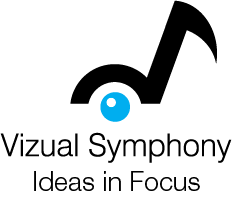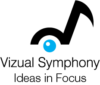Video and web conferencing solutions work for collaboration. The right choice for your situation is up to you.
Let what you want to accomplish determine your choice. For example, if you plan to host a company-wide meeting with live feedback, video conferencing will achieve your goals. However, training information presented to a large group with participant instant messaging suits using web conferencing. Precisely, a webinar fits the purpose.
Web Conferencing With Webinars
A webinar is a web-based seminar. Webinars typically have a collaborative, interactive component. From a solitary to a few presenters can interact with an audience of a few to thousands more. Generally, a webinar allows two-way communication between presenters and participants with live chat instant messaging. Various communication tools and features embedded in the webinar interface add capabilities. Whiteboard, survey, and question and answer features allow interaction of large groups. Another way to support interactivity in webinars is with content-sharing features. Whether you grant participants the freedom to share images, documents, videos, or audio apps exist to achieve these tasks.
Webinars are an astonishingly adaptable and beneficial means of presenting to and collaborating with multiple real-time participants from remote locations. Most often, web conferencing shows presentations and distance learning. Web conferencing platforms are primarily cloud-based. Web conferences can be established on-premises enterprise platforms with external access option enabled. These on-premises enterprise platforms generally offer a broad set of features. In addition, they support advanced collaboration tools such as recording and participant registration.
Webcasts Web Conferencing Solutions
A webcast is a web conference that ts a one-way and non-interactive. Webcasts include an audio stream, video stream, or both across the internet. Typically a webcast is a live event. However, recording live webcasts may be consumed on demand also. Screen sharing presents visuals. PowerPoint presentations, videos, and documents are easy to share for a presenter with a screen-share feature. The individual participants connect to the webcast by going online to a web address. The specific web address or URL is a host-provided link. From a desktop, laptop, or mobile device, the participants can visit the link provided to gain access to the webcast. Webcasts are ideal for presentations to large online groups.
Digital Conferencing Quality, Reliability, and Participant Experience
With popular cloud-based software like Skype, Zoom, and FaceTime, the quality of the communication is inconsistent. The variations in audiovisual content quality are utterly dependent on the individual network connection and device configuration of each participant. Low barriers to entry, accessibility, and ease of use allow even first-time users to use advanced features. Precisely, new and veteran users alike screen share and exchange media collaborating in real-time. However, a multitude of quality and reliability issues pop up frequently. These issues ruin the participant experience. Despite the lower quality, web conferencing has become a quintessential communication tool. Alternatively, stable video conferencing using engineered systems with professional set up, testing, and prep for before each conference event. Engineering ordinarily involves well-honed attention to available bandwidth, network connections, displays, and audio components. It takes a highly engineered solution to produce both high-quality video and sound consistency.
Which Conferencing Options Are Right For You?
Select a digital conferencing solution that enables you to have high-quality, effective communication. A webcast is best for a single presenter presenting to a sizeable non-interactive audience. Whereas, a webinar supports collaboration and media sharing with an interactive audience. If security is a top priority, along with sound and image quality,video conferencing is your option. Of course, this conference mode requires the installation of a specialized system.
How Is Digital Conferencing Beneficial?
Because digital onferencing can be a substitute for business travel, using it can save money. Video and web conferencing enable face to face meetings without the need to travel. The result is less travel and significant savings.
Secondly, conferencing can reduce operating costs without the need for physical workspace. Location does not define the workplace. With web and video conferencing, individuals worldwide form teams, share ideas, and work together effectively.
In addition, you can increase the productivity of your staff with online video conferencing and webcasts. Teammates from any location can collaborate on projects. Engaging with others periodically while working from home can enable people to complete more work.
Who Can Design The Solutions I Need?
Vizual Symphony exceeds the audiovisual expectations of businesses, organizations, and institutions. Contact us for a customized plan to help you achieve your goals. Video and web conferencing systems, solutions, and tools connect people remotely. Whether you want to communicate with individuals or teams located remotely, it is possible. Over many sites or locations, you can meet with clients face to face. Also, chat with vendors, conduct sales training, and demonstrate products for prospects. Certainly, the uses are limitless.